The BizLink KS10008 is an active DisplayPort to Dual-Link DVI adapter, supporting resolutions up to 2560×1600@60Hz.
It uses the following chips:
- ST gm68020H DisplayPort receiver
- 2x SiI7172CLU DualLink DVI transmitter
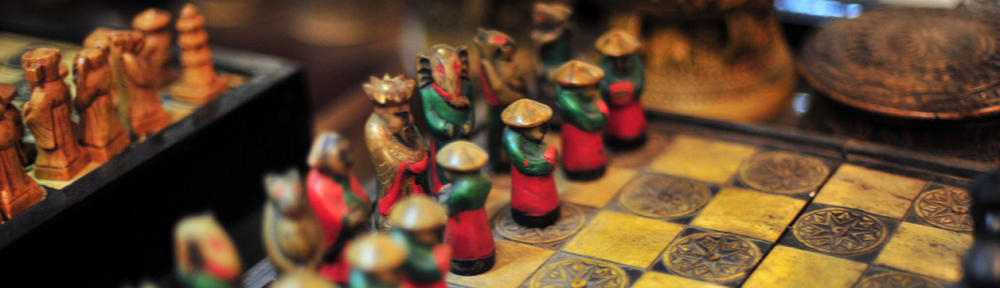
Introduction
Using IPMI it’s possible to get some remote management features without having a DRAC card in the server. At least remote power control and serial over LAN are available.
Setting up IPMI using ipmitool:
Configure LAN
Change ip, netmask and defgw to match your network.
ipmitool lan set 1 ipsrc static ipmitool lan set 1 ipaddr 10.1.2.3 ipmitool lan set 1 netmask 255.255.255.0 ipmitool lan set 1 defgw 10.1.2.1 ipmitool lan set 1 auth callback md5 ipmitool lan set 1 auth operator md5 ipmitool lan set 1 auth admin md5 ipmitool lan set 1 auth user md5 ipmitool lan set 1 access on ipmitool lan set 1 arp respond on # If needed configure vlan id ipmitool lan set 1 vlan id 100
Configure users
ipmitool user set name 2 admin ipmitool user set password 2 SecretPassword1 ipmitool user enable 2 ipmitool user priv 2 4 1 ipmitool user priv 2 4 2 # List enabled users ipmitool user list 1 ipmitool user list 2
Enable serial over lan
ipmitool sol set privilege-level admin 1 ipmitool sol set force-encryption true 1 ipmitool sol set force-authentication true 1 ipmitool sol set non-volatile-bit-rate 57.6 1 ipmitool sol set volatile-bit-rate 57.6 1 ipmitool sol set enabled true 1 ipmitool sol payload enable 1 2
To connect to the serial over lan console use the following command:
ipmitool -I lanplus -H 10.1.2.3 -U admin -P SecretPassword1 sol activate
The serial console supports some escape sequences, which can be checked by typing ~?
Supported escape sequences: ~. - terminate connection ~^Z - suspend ipmitool ~^X - suspend ipmitool, but don't restore tty on restart ~B - send break ~? - this message ~~ - send the escape character by typing it twice (Note that escapes are only recognized immediately after newline.)
Examples of common operations
ipmitool -H 10.1.2.3 -U admin -P SecretPassword1 chassis power reset
ipmitool chassis identify
ipmitool sensor
All except serial over lan should work on all servers with IPMI.
Serial over LAN requires IPMI 2.0.
I needed a fiber connection to my HP 2824 switch, but it would not allow me to use non HP SFPs.
So what did I do? I reflashed a D-Link DEM-311GT using the EEPROM data from an HP SFP using a Raspberry Pi (and an old broken switch as a breakout board for the SFP).
The EEPROM in the SFP is just an ordinary I2C EEPROM (basically the same as is used for the EDID in monitors).
There was one problem though: the DEM-311GT SFP was write protected, so I had to solder a wire to the write-protect pin to make it writeable.
By continuing to use the site, you agree to the use of cookies. more information
The cookie settings on this website are set to "allow cookies" to give you the best browsing experience possible. If you continue to use this website without changing your cookie settings or you click "Accept" below then you are consenting to this.